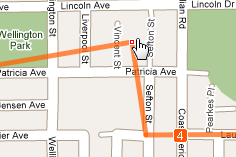
We added new features which is, I believe, very useful for all users of Running Smile!
New feature 1:
You can grab and drag the anchor points in Design Route page, and you can even add and delete anchor points too!

Select Edit anchors mode, find a tiny red square dot appears when you roll over the corner (joint part of 2 lines). Grab it and drag it. The distance display will be updated as you move.
Distance markers will be updated when you finish dragging the anchor.
You can also add or delete anchor points. With Edit anchors mode, you can add an anchor by clicking the line, and delete an anchor by clicking the anchor. You can not delete the start point and the goal point. Use UNDO button to delete them.
Put it back to Draw route mode when you keep drawing new lines.
New feature 2:
In edit mode of Design Route page, find 'SAVE AS' button under 'UPDATE' button.
'UPDATE' button works as it was, updating the editing route data in the database, new 'SAVE AS' button save the edited route data as new route data. You can save the routes with same names but maybe changing route name is better.
These new features are requested by a very good user in Germany.
Thank you!
I hope this would help all users of Running Smile enjoy running and stay healthy!
